



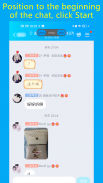



Backup chat history to pdf doc

Description of Backup chat history to pdf doc
Chat2pdf provides a way to backup wechat history to PDF/JPEG. It uses screen record + image processing to save the valid chat history into PDF file or long JPEG image. Basic usage: 1. click record button and start to record wechat history (must scroll the screen from bottom to top. Please use wechat 6.3.31 search history by date feature and quickly jump to the earliest date that starts the backup and then quickly scroll to the latest date). 2. After record, click "Convert PDF or Convert JPEG" button to translate the screen record to PDF document or long JPEG file. 3. After PDF/JPEG is generated, in PDF/JPEG page, open/view/share it.
Because only Android 5.0 above provides non-root screen record, so this application only support Android 5.0 and above.</br></br>


























